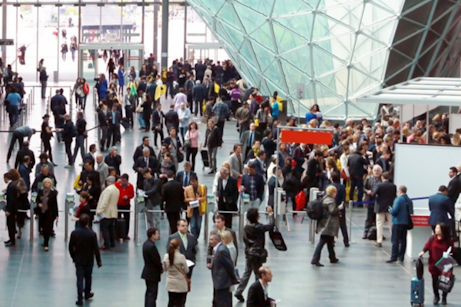Good graphic design is about applying principles that will work best for your chosen medium. Large format print presents various challenges to the graphic designer because it demands an impactful but strategic use of images and text.
What do we mean by large format? We’re talking about billboards, exhibition stands, point of sale displays, vehicle wraps, outdoor signage, advertising banners and posters.
In this digital age, the demand for promotional print has diminished. It’s still a key factor in marketing, but many designers are more likely to find themselves working on websites rather than brochures or leaflets.
But large format print remains a powerful, in-demand advertising and marketing medium, and one where graphic design is the key to success.

Here are five graphic design tips to elevate your large format print:
1. Keep an Eye on the Detail
Having a bigger area to work with can feel daunting from a design viewpoint. Where do you start? The problem is trying to envisage the finished work in its entirety at full size.
Practically, you need to design at scale, but this means any small areas of misjudgement or misalignment on-screen will be a lot more conspicuous on large format printed display.To keep things accurate, work to a one-quarter scale. This keeps file sizes lower and more manageable, making it easy to divide everything by four to get the sizes you need to work to.
The details count. Use the right alignment tools for the job, and don't take shortcuts with smart guides that will snap elements together. Use coordinates to position elements accurately.
Always double-check your artwork at full size. You can do this by exporting it as a PDF then zooming in at 400%.
This way, you’re designing for both detail and the bigger picture.
2. Get Your Image Format Right
Graphic designers tend to use raster graphics, which are made up of bitmaps. The bitmap is the most common file type for images, including BMP, GIF, JPEG, PNG and TIFF formats.
These various formats work well with different media, but generally, bitmaps aren't the best format when working on a larger scale.
Images can become pixelated when enlarged and working in large formats makes this worse. Finding software that lets you work on a small enough scale while avoiding pixelation issues can be tricky.
Pixels store information, and this makes file sizes very large when designing using images for large format print.
The answer is to avoid bitmaps altogether and use vector graphics. Vector graphics use mathematical equations, translating them into points, which are connected by curves or straight lines.
This makes vector graphics scalable without them storing up huge amounts of information. This won’t slow down your computer, and it’ll make it easier for your artwork to interact with the printer when it comes to outputting it.
3. Use Size-appropriate Software
This is a bit like the image format issue. Photoshop is fine for standard graphic design projects, and it’s great for managing and manipulating photographs.
But it quickly becomes cumbersome if you try to use it as your main design tool for large format print. And it’s not ideal for setting up for print either.
If you want to avoid vector and colour management difficulties, then take a broader approach. You don’t need to tie yourself to one programme.
A combination of InDesign and Illustrator – with Photoshop for image manipulation – should provide you with the tools you need for large format design.
4. Always use High-Quality Images
This is a basic rule. Without high-quality images, you cannot produce large format print graphics.
This applies from the very start. You can’t simply take a logo from a website and repurpose it for a banner or poster. The same applies to photography. You will need to provide your own high-resolution imagery or search online - there are many free photo sites available.
If you need to scale your high-quality images, do it in Photoshop.
The other vital part of the equation is the output resolution of your image. This is different from the quality of the image when you’re using it in your design.
Realistically, you cannot output large-format images at very high resolutions.
Three factors should therefore determine the output resolution:
Viewing distance
Viewing conditions, and
The image itself.
Your printer will be able to advise you about this, but the aim is to output high-quality images but at manageable resolutions that will give you a satisfactory finished, printed product.
5. Design with Space in Mind
Having a larger canvas to work on doesn’t mean you need to fill all the available space.
You want your large format graphics to have impact and immediacy.
Keep your layout as uncluttered as you can, using plenty of space to highlight powerful artwork and clear messages. At the same time, make sure the fonts you use are readable.
Words should be well-spaced, with font colours that contrast well with the background.
If your design bleeds to the edge of the page, make sure there are no critical elements that will be lost when the finished work is printed and displayed. Ideally, work with a margin that's appropriate to the end function of your graphics.
Good Luck with your Large Format Print Design
Large format print design can be difficult - even for experienced graphic designers.
That's why Display Wizard offer a graphic design service for all our large-format print products, from pull up banners right through to extra large bespoke exhibition stands.If you require a large-format print display such as a pavement sign or PVC banner with expert graphic design assistance when needed, please get in touch with Display Wizard.
posted in Marketing Advice
Share this Event