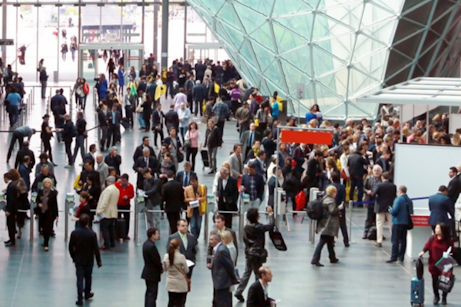In this post we look at the difference is between pixel and vector graphics, what each format can be used for and what is most suitable for designing promotional displays and exhibition stands.
The Technical Differences
Both pixel and vector graphics have their uses, but the major difference between the two is how they’re structured.
Vector graphics are mapped out using mathematical equations. These determine where the edges of the shapes are located. One example is fonts, which are always vector-based so that they can be scaled up and down flawlessly. Likewise, logos are commonly designed using vectors because you can resize them without losing quality.
Pixel graphics are made up of millions of tiny coloured squares, or pixels, on-screen. Digital photography is pixel-based because the pixels blend efficiently together. However, when you blow up a digital photo, you’ll notice a pixelated look because you can see the individual squares.
A quick way to identify whether a graphic is vector or pixel-based is to look at the file extension.
.EPS or .AI files have vector-based graphics
.JPG, .BMP, .PNG and .PSD files are always pixel-based
One exception is .PDF files which can use both types of graphics. A quick way to check is to zoom in as far as you can - if the graphics don’t lose quality, then they’re vector-based.
When it comes to using software like Adobe Photoshop and Illustrator, it’s worth knowing that Photoshop has a pixel-based environment while Illustrator is vector-oriented.

Pixel Graphics: Pros and Cons
Pros:
Compatible with all browsers
Pixel-based graphics are widely used across the internet and will open with the most common imaging software
Pixels deliver infinite possibilities in terms of shape, colour, shading and texture
Pixel-specific editing is extremely precise for highly detailed graphics
Cons:
Large file size
Loss of quality when the image is scaled up
Can appear blurry on high resolution screens unless resolution-specific images are used
Vector Graphics: Pros and Cons
Pros:
Not resolution dependent, so images can be scaled up or down with no loss of sharpness and definition
Look crisp and professional even on lower-resolution displays
Easy to convert to pixel-based graphics if required
Smaller file size, unless the graphic is incredibly detailed
Cons:
Shading and textures are more limited than pixel-based graphics, requiring a separate shape for each texture or shade
Pixel vs Vector Graphics
When it comes to choosing pixel or vector graphics, there are a few things to consider.
For example, while vector graphics export easily to pixels, converting pixels to vector-based graphics is no easy task.
And while vector graphics once had a reputation for being tricky to work with, nowadays all modern browsers support vector-based graphics with ease. Having a pixel-based backup once used to be a necessity, but as older browsers disappear it’s less and less of a requirement.
However, while vectors are the obvious choice for design elements like icons and logos, pixels make short work of complex graphics like photographs.

When it comes to illustrations, though, both pixels and vectors can work well depending on your final requirements. So you’ll need to consider elements like style, complexity and use before you make your decision.
Let’s say you need your graphics to be easily scalable, and the level of complexity is low with flat colours and simple shapes. If you don’t require detailed textures and shading, vector graphics are much more versatile. They’re particularly suitable for large format print, required in designs such as pop up displays and pull up banners, although high-resolution pixel imagery is also suitable.
On the other hand, if you require more complex shapes, colours, shading and textures, pixel-based graphics give you the freedom to get the precise results you want. However, they won’t scale up in size without a significant loss of image quality.
High Resolution for Large Format Print
For your large format banners and signs, exhibition stand suppliers will usually be flexible on whether you use vector or pixel based imagery.
This is because the quality and resolution of the image are the most important things for large format print, and we often have to ask for higher-resolution imagery from clients when designing stands.
With a vector-based image, however huge the final print, your image will always stay sharp and professional-looking.
As mentioned above resolution is critical for design, so check that your graphics have a resolution of 300dpi (dots per inch) for best results when the artwork is at 25%.
To check whether your image is high resolution, simply zoom to 400% on your graphic design program. If the image becomes blurry, you’ll need to readjust the resolution.
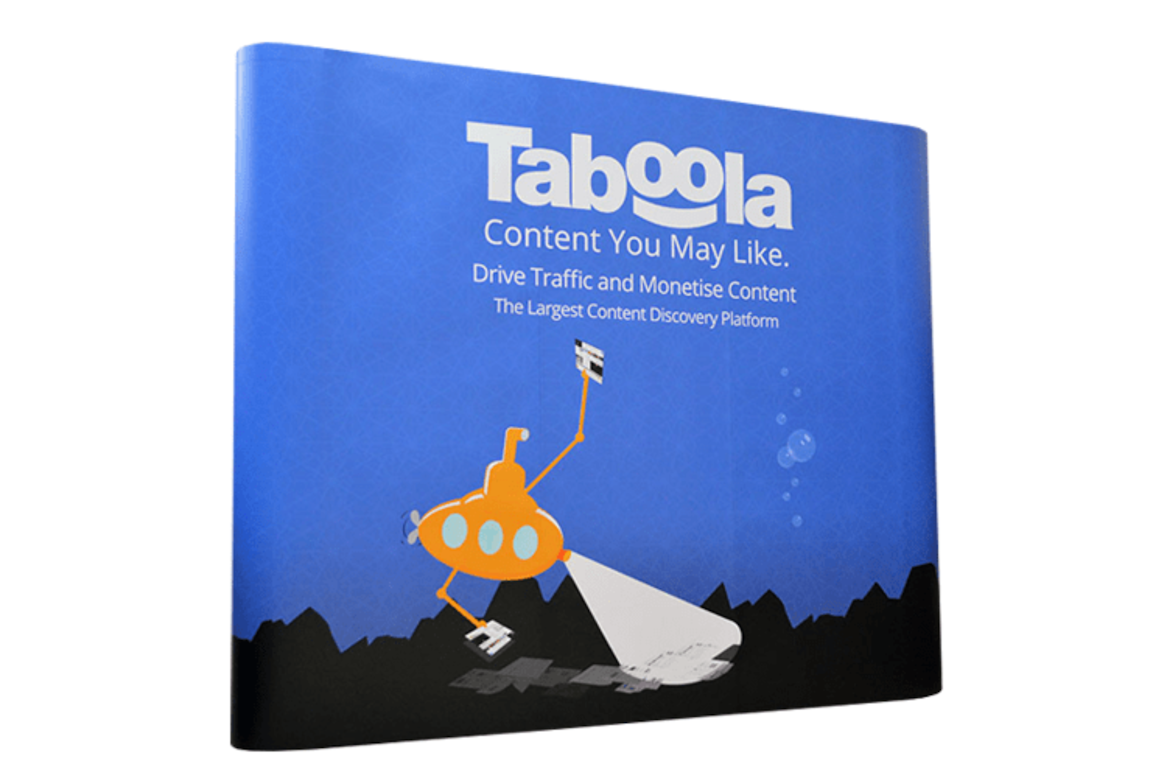
Need Help Designing your Exhibition Stands?
Designing artwork for display stands for trade shows and other large-format print is very different to small-scale or web graphic design, simply due to the scale of the finished product.
Display Wizard are experts in exhibition stand design for our display stands. We can assist when you supply artwork, or can even take your pixel images and vector graphics to design something completely from scratch.
Please don’t hesitate to get in touch to discuss your exhibition needs. We can help you with a wide range of design elements, including advice on the best graphic formats to use.
posted in Marketing Advice
Share this Event